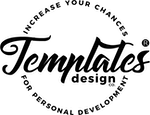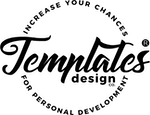What if I need to print my resume?
Alberto García Carro2022-07-07T08:30:37-04:00If you need your resume printed, we always recommend having it professionally done (Staples, OfficeMax, etc., you can even order online). Make sure it is printed "full-bleed" (aka borderless) on nice bright white, heavier (ex. 32lb) paper. It will look SO much better than anything you can do at home!