Line: Select the vertical line, and using the arrow keys from your keyboard move it more to the right or left. Alternatively, hold down ‘Shift’ + ‘Command’ and move to the left or right with your mouse.
Dots: To increase/decrease skill level on the dotted graph, simply fill or unfill each circle by; selecting the shape (hold down shift if you wish to select more than one at a time), click on the ‘Shape Format’ tab, navigate to the ‘Shape Fill’ drop-down and select color or ‘No fill’.
> Contact us if you have any questions about this in the contact section.
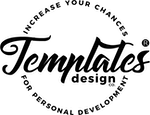
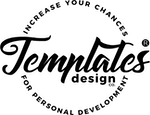
Leave A Comment