Sure. Several icons are included with the purchase, so others can also replace these icons and any image.
If you are editing with Pages:
Do any of the following:
- Drag an image from your computer or a webpage to a media placeholderor anywhere else on the page.
- Click
in the bottom-right corner of a media placeholder, then select an image from a photo library.
- Click
in the toolbar, choose Photos, then drag an image from a photo library to the page or to a media placeholder. To search for an image, click the magnifying glass in the upper-right corner of the media window.
- Select the image you want to replace, then in the Format
sidebar, click the Image tab. Click Replace, then choose an image. The new image retains the dimensions of the original.
If you can’t replace an image on a page, the image may be locked or grouped, or it may be a master object.
If you are editing with Word (select icons .svg):
Click the picture you want to replace.
Click the Format tab, and then click Change Picture.
Locate a new picture, and then double-click it.
Retrieved from https://help.apple.com/pages/mac/7.0/?lang=en#/tanb3bc78786 and https://support.office.com/en-us/article/Replace-or-delete-a-picture-in-Microsoft-Office-f50c4431-a785-49d1-9ee5-a732947cbf1a
You can find more free icons in Iconfinder or Flaticons.
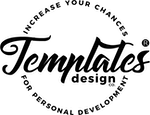
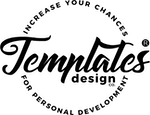
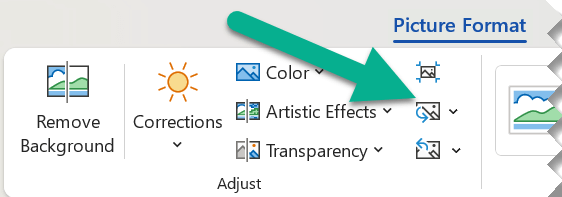
Leave A Comment